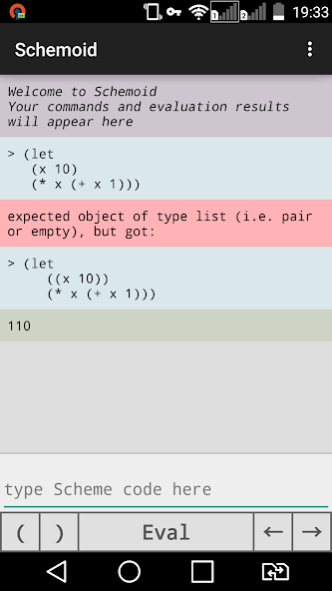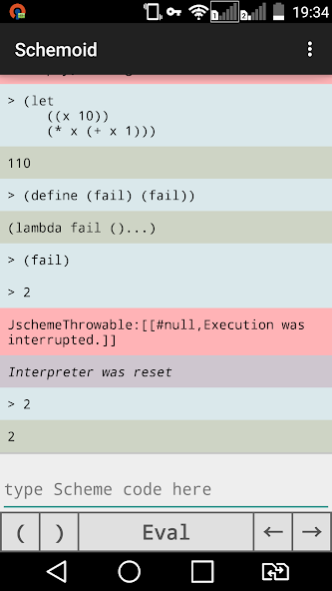Schemoid — the Scheme REPL 1.0.13
Free Version
Publisher Description
The Scheme interpreter (REPL) for Android™, with thoroughly refined user experience — finally, you can evaluate Scheme code on your Android device without hassle! You can now join the elite forces of programming, and you don't need a big clumsy computer for that anymore. Enjoy the power of 21th century! :)
Features include:
+ Parens highlighting;
+ Automatic indentation;
+ Execution log is automatically saved, you can copy and/or delete any records or all at once;
+ The developer is available for contact, that means — "we've got you covered!";
+ Completely free for use;
+ No annoying advertisements.
Future plans:
+ More shortcuts for common words / autocompletion;
+ More complete syntax highlighting;
+ Replace JScheme with something more compliant
+ Everything else I'll come up with, and your suggestions are welcome, too.
Uses the JScheme library for the Scheme code evaluation.
Android is a trademark of Google Inc.
The app logo contains the Android™ robot icon.
The Android robot is reproduced or modified from work created and shared by Google and used according to terms described in the Creative Commons 3.0 Attribution License.
About Schemoid — the Scheme REPL
Schemoid — the Scheme REPL is a free app for Android published in the Teaching & Training Tools list of apps, part of Education.
The company that develops Schemoid — the Scheme REPL is Heaven's Factory. The latest version released by its developer is 1.0.13.
To install Schemoid — the Scheme REPL on your Android device, just click the green Continue To App button above to start the installation process. The app is listed on our website since 2015-09-18 and was downloaded 11 times. We have already checked if the download link is safe, however for your own protection we recommend that you scan the downloaded app with your antivirus. Your antivirus may detect the Schemoid — the Scheme REPL as malware as malware if the download link to magicgoose.schemoid is broken.
How to install Schemoid — the Scheme REPL on your Android device:
- Click on the Continue To App button on our website. This will redirect you to Google Play.
- Once the Schemoid — the Scheme REPL is shown in the Google Play listing of your Android device, you can start its download and installation. Tap on the Install button located below the search bar and to the right of the app icon.
- A pop-up window with the permissions required by Schemoid — the Scheme REPL will be shown. Click on Accept to continue the process.
- Schemoid — the Scheme REPL will be downloaded onto your device, displaying a progress. Once the download completes, the installation will start and you'll get a notification after the installation is finished.